Worms W.M.D Mobilize INCOMING!
Explodes onto Apple & Android on 11th April
Download on the Google Play Store here
Download on the Apple App Store here

Worms W.M.D Mobilize is a turn-based action strategy game, where teams of worms’ battle across randomly generated destructible landscapes. Worms W.M.D Mobilize is a premium game, no micro-transactions are included!
Each team takes it in turns to attack and defeat the opposing team’s worms using a variety of crazy weapons, vehicles, and landscape objects. Worms die once their health reaches zero or they drown in water. The winning teams is the last team to have worms remaining.
The content found in Worms W.M.D Mobilize has been fine tuned, trimmed and reworked to offer players the best Worms mobile experience!

Single Player
Enjoy W.M.D Mobilize in two separate game modes, found in the Single Player Menu – Player Training Missions & Campaign Missions.
Training
There are 10 training missions you can play to hone your skills in W.M.D Mobilize. Set the fastest time possible, earn medals and a high place on the training leaderboards!
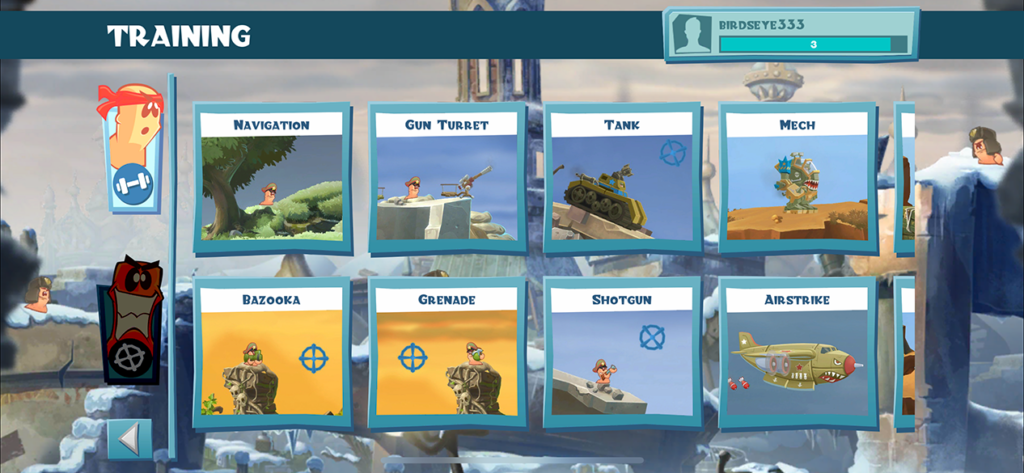
Campaign
There are 20 Campaign Missions which cover several different styles!
- Deathmatch: Defeat all the enemy worms.
- Vital Crate: Collect the Vital Crate to complete the mission.
- Vital Worm: Defeat a specific worm or defend a specific worm.
All Campaign Missions have three varied objectives- complete them all to gain three stars!
Multiplayer
Worms W.M.D Mobilize has multiplayer 1v1 capabilities, so you can tell your friends- ‘I’ll Get You’! Play multiplayer matches in Worms W.M.D Mobilize in two separate ways – Local or Online.
Local Multiplayer
From the Multiplayer screen, you can select Local to play offline multiplayer games. Play with up to four players; either human, A.I. or a combination of both.
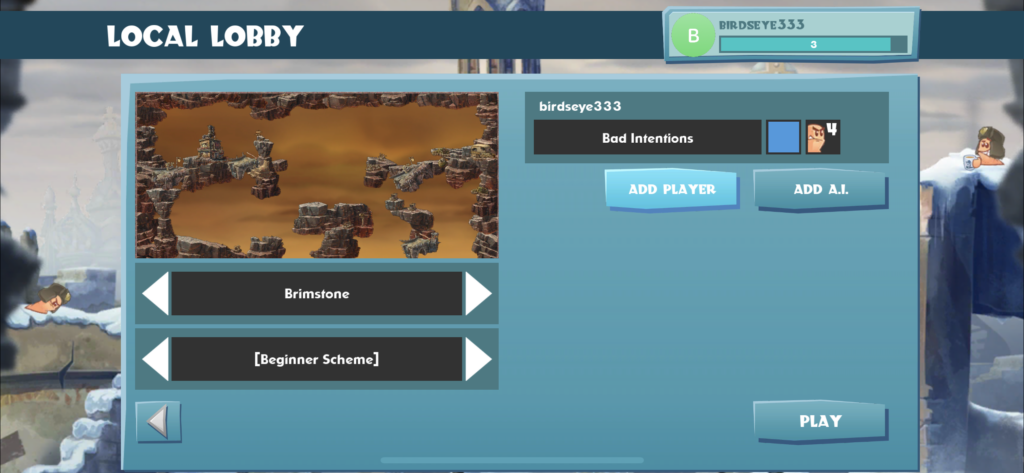
You can edit all aspects of the teams and game here, including the chosen Scheme and Map.
Online Multiplayer
From the Multiplayer screen, you can select from various options depending on your preference. Quick Match and Search lets you jump right into the first available game.

Teams
Worms W.M.D Mobilize is played using a team of worms. For single player games, the number of worms in the team and their appearance can be customized, as can the number of teams that are taking part in a match.
Create a team from the Customization menu. Click the + to add a new team or rename a team with [A]. Select an existing team from the drop down list to the left of these icons. You can rename the worms in any team, as well as change what they look like and how they sound.

Each worm’s name, health and team colour are displayed above their head. The energy bars of each of the teams playing are shown at the top left-hand corner of the screen. These bars disappear when a team’s overall energy has been fully depleted. The team that is currently leading is shown at the top of the stack.
HUD, Movement & Camera
Some weapons and utilities, such as the Bazooka, are affected by the wind. This is displayed in the top left-hand corner of the screen.
Just above the Wind Indicator are the game timers; this shows the turn time remaining and the overall round time. When the turn time reaches zero, the turn is passed to the next team. Sudden Death is triggered when the round time reaches zero.

Worms can be moved around the landscape using ⬅️➡️, Worms can also perform jumps to help them get around tricky landscapes. Tap ↗️ to hop forwards, or double tap ↗️ to perform a vertical flip. You can affect the direction and distance of both of these jumps by holding ⬅️➡️ in order to add after touch.
The game camera will track both the action and the movements of the worms. You can take control of the camera yourself at any time, moving it with the touch and drag the screen. You can also zoom in to get a closer look with two finger stretch or look at more of the landscape by pressing two finger pitch to zoom out.

Want to make an icon smaller? Prefer a different button setup? Change your control setup in the Edit Controls menu and play Worms W.M.D Mobilize your way! Reset your controls by hitting the Defaults button.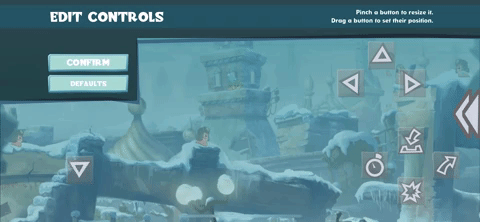
Weapons
Worms W.M.D Mobilize features 50 weapons, all taken from the original Worms W.M.D game! However, in W.M.D Mobilize, the weapons are reordered in a new dynamic panel. This allows all weapons to be viewed easily and enlarges the UI to make it mobile friendly!
You can toggle the Weapons Panel by Pressing ⏪. Whilst the panel is open, you can select a weapon by pressing it.

Projectile Weapons
Use ⬆️⬇️ to take aim. Hold down 💥 to charge up the power of the shot and release to fire!

Melee Weapons
Be sure to stand as close as possible, next to the worm you wish to attack, then hit 💥. Some melee weapons can be aimed using ⬆️⬇️ and some will also destroy landscapes.
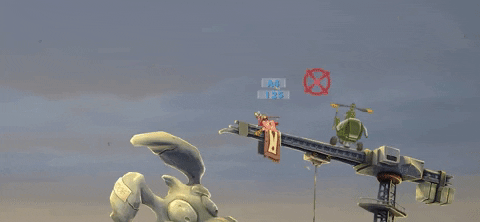
Strike Weapons
Use ⬅️➡️⬆️⬇️ to move the target to the desired location and swap the direction of the strike with the timer icon. Press 💥 to call in the strike.

Firearm weapons
Use ⬆️⬇️ to take aim, once aimed use 💥 to fire. When firing the Uzi , you can adjust your aim. The Shotgun can take two shots per turn.

Utilities
Use Utilities to aid your navigation around the landscape. Utilities are activated with the 💥 and you can move with ⬆️⬇️.
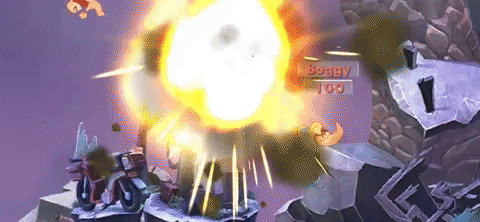
Fuse Timers
Some weapon’s explosions happen on a timed fuse. The fuse timer for these weapons can be altered by tapping the timer icon, to toggle through the fuse amount in seconds.

Vehicles
Find four varied vehicles in Worms W.M.D Mobilize – Tank, Helicopter, Mech & Drillboat.
Tank
A heavily armoured vehicle you can get in and out with ↙️. Drive with ⬅️➡️; aim with ⬆️⬇️, fire a volley of shots with 💥. You can change your aim while firing and cancel firing by pressing 💥 again. Jump forwards with ↗️, and jump high by tapping ↗️ twice.

Helicopter
An agile Helicopter. Get in and out with ↙️. Fully with the ⬅️➡️⬆️⬇️ and fire with a machine gun with 💥. You can fly and fire at the same time, but once your turn ends the Helicopter will land.

Mech
A large, mechanized suit you can get in and out of with ↙️. Walk with the ⬅️➡️ and pound the ground to attack with 💥. This can be performed in the air to slam down below you. Jump forwards with ↗️, or jump high by tapping 💥 twice. While in the air, glide ⬅️➡️ with.

Drillboat
Floats on water and drills, enter and exit with ↙️. Drive with ⬅️➡️; aim with ⬆️⬇️, Drill with 💥! You can change your aim while drilling, and cancel firing by pressing 💥 again. Jump forwards with ↗️, and jump high by tapping ↗️ twice.

Customization Items
Worms W.M.D Mobilize features a massive amount of customization! This includes:
- 100+ Hats
- 40+ Sound banks
- 15 Victory Dances
- 8 Forts
- Worm team creation & team naming
Environment
Oil Drums can be found on the landscapes and cause an explosion when destroyed; they also leave a trail of flames behind.

When a Magnet is on the landscape, it will repel or attract any metal projectile weapon that enters its radius. Red attracts, blue repels. Depending on the scheme in play, mines have a standard fuse time of 0-5. Mines detonate and cause damage to anything close enough.

Sentry Guns will track any worms that they have a line of sight on if that worm is on a different team to the Sentry Gun.

Mounted Guns can be mounted by any worm. When on a Mounted Gun, you cannot move the worm. You can only aim and fire. There are four types of Mounted Gun.
- Machine Gun
- Sniper Gun
- Flamethrower
- Mortar

Buildings
Enter buildings and hide within for some cover! Entering a building will reveal the building interior, removing the exterior from view. Whilst inside a building, you cannot be seen by any opponent worms unless they are inside the same building. As buildings are shot, they are destroyed just like the landscape. Once an area of a building has been destroyed, any worms in that section will be visible to other worms.
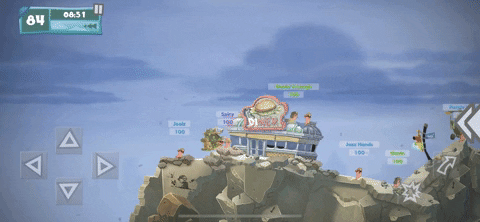
Turn & Round Time
Players have a set amount of time for each turn they take; each of the matches also has an overall round time limit. If the match is not completed before the limit expires then ‘Sudden Death’ is triggered. Sudden Death sees the water rise gradually until enough worms die to see the round end with a winner, or in a draw (but who likes those!).
About Worms W.M.D Mobilize
Running at 60 frames per second, Worms WMD: Mobilize features vehicles from the original game including the tank and mech, along with 50 weapons, and a single–player mode consisting of 10 training missions and 20 campaign missions, each with three additional objectives for repeat play. Both online and local multiplayer is available, with up to four teams of four Worms available in local play, and two teams of four Worms online. Customisation of the Worms WMD: Mobilize experience includes over 100 hats, more than 40 different sound banks, 15 victory dances, and over 30 varieties of gravestones. The game can also be played either with on-screen virtual controls or through a Bluetooth-enabled controller.
W.M.D Mobilize FAQs
How much will W.M.D Mobilize cost?
Worms WMD: Mobilize is available directly from the Play Store and App Store for £4.99/$5.99/€5.99.
Where can I download W.M.D Mobilize?
Download W.M.D Mobilize directly from the App Store for Apple devices and the Play Store for Android devices.
Can you play crossplatform for W.M.D Mobilize, so Android and Apple players can play together?
Worms W.M.D Mobilize does not have cross-platform features or crossplay between Apple and Android.
Is asynchronous multiplayer a feature of Worms W.M.D Mobilize?
Worms W.M.D Mobilize does not feature asynchronous multiplayer. There are currently no plans to add this feature to the game.
How many weapons are in W.M.D Mobilize?
W.M.D Mobile features 50 weapons, all taken from the original W.M.D game.
Can you set Custom Schemes in W.M.D Mobilize?
You can set Custom Schemes in Solo-play; however, this feature is not available for multiplayer games.
How many Schemes does WMD Mobilize include?
There are five default Schemes for W.M.D Mobilize – Beginner, Intermediate, Pro, Full Wormage & Forts. Create your own Scheme and save them for later, all in the Scheme settings menu.
Can you craft weapons in WMD Mobilize?
No, crafting is not a feature.
Does WMD Mobilize have chat features?
No, cannot chat in multiplayer in WMD Mobilize.
Is there a Ranked Mode for WMD Mobilize?
WMD Mobilize does not feature a Ranked Mode.
Does Worms W.M.D Mobilize feature micro-transactions?
There are no micro-transactions in Worms W.M.D Mobilize.
How many Worms can you have per team in online games?
The number of Worms on one team is locked at 4 Worms for online play. You cannot increase or decrease the number of Worms per teams.
What is the framerate of Worms W.M.D Mobilize?
Worms W.M.D Mobilize runs at 60 frames per second.
Does W.M.D Mobilize have adaptive icons?
This is not currently a feature; however, it may be a possibility in to add this to W.M.D Mobilize in the future.
How do leaderboards work in W.M.D Mobilize?
The fastest times for each individual training level will appear in W.M.D Mobile. Find this information on the Leaderboard Menu and see who you need to dethrone!
How many achievements are there for W.M.D Mobilize?
You can find 20 different achievements, all improved for Worms mobile players!
Where can you find your K/D for Worms W.M.D Mobilize?
Find information around your K/D and other gameplay stats in your Profile Tab. You can see more personal stats here such as Experience from Games and Missions, Training Completion, Campaign Completion, Games Played, Time Played & Win Percentage!
How can I invite a specific player to an online match?
You can invite players through messaging apps, as our invites have integration with WhatsApp, Facebook and more!
How many rounds do online custom games last?
Online custom games are always one round long.
What is the maximum number of teams you can have for local online games?
For Worms W.M.D Mobilize, play local games with up to four players; either human, A.I. or a combination of both. All will have four Worms on their team.




